If you have an idea to integrate a call booking link to your website, this is how you do it. If you don’t already have the idea of integrating a call booking link to your website, well, try it. First of all I have to mention that the idea of integrating a call booking link to your website is a very smart one. Because there are so many benefits that come out of it. Such as never missing an appointment and it also reduces the distance between you and your potential clients. Another great benefit is that, yours and your brand’s credibility goes much higher as well as the reputation. So how to integrate a call booking link to your website ?
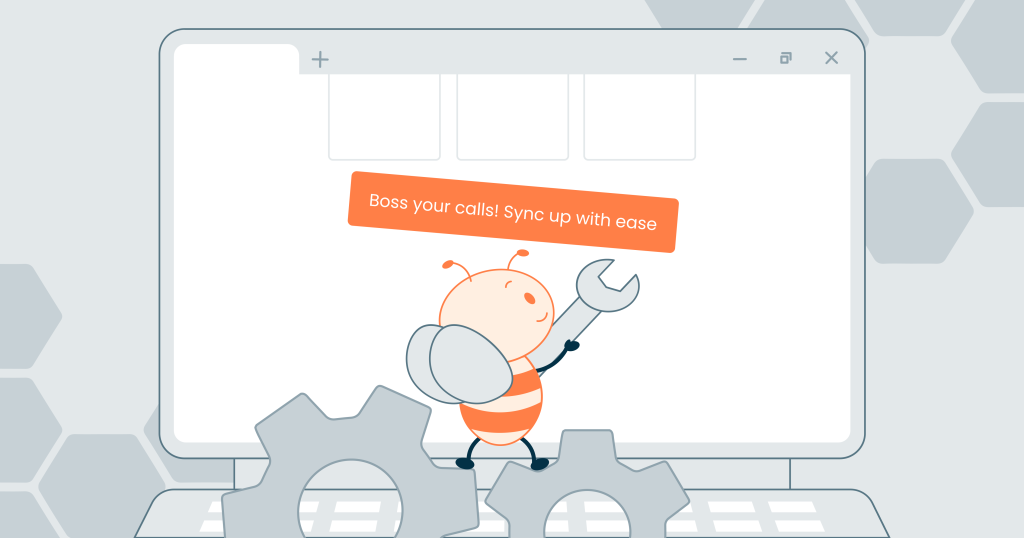
Choose a Platform
There are so many platforms out there that you can use to do this. However, not every one of them is a good choice. Some of them are not free. Some of them have built in issues. Some of them even lack necessary features. So choose your platform wisely. Because your precious time and reputation is what’s at stake. We would say Cita would be a good choice. But you are free to choose what you link from the pool of platforms.
Create an Account
Are you done choosing a platform ? Great ! Let’s start the process of transforming your brand to the next level. The first thing you have to do is create an account and sign up. Most of these platforms have a bit of complicated steps but you can use your resources and get essential guidance. However as we want you to have the best scenario we think a platform like Cita would do the best. It’s user friendly. Signing up process is much easier.
Generate Booking Link
Once you have created your account and registered, now you can generate your link. Now look around the dashboard and you will find where to click to copy your link. You also can re-generate your booking link if you want to. So this process is made comparatively easier in some platforms and in others it’s a bit of a messy route. Remember I told you to select a good platform.
Customize as Needed
Almost every platform has this feature. But every one of them has their own limitations. So might want to consider this point too when you select a platform for yourself. Choose a platform that would allow you to freely customize things and embed your brand into the platform. I think that would be a great option to have. Select a platform that would let you to white label the system, infusing your brand identity into the interface for a personalized touch.
Copy the Link
This is a simple step. You can copy your booking link and start using it. In some platforms it is possible to use this booking link without a website too. Like with your emails or text messages.
Add the Link to Your Website and Create a Button or Text Link
Now it is time to poke your web designer or the developer. If you know how to do this yourself, go ahead and proceed. Add the link to your website and create a call to action button with some fancy tagline. You might want to create a button or a text link that says something like “Book a Call” or “Schedule Now.” or you can use something unique too. Creativity is key, my friends.
Test the Link
Now, I would recommend that you test this button first before making it go live. Make sure that you have correctly integrated the link to the button you created. Just check once or twice just to make sure. For reassurance. Because , remember, this is your brand and reputation at stake.
Announce Your Booking Availability
So now you can tell everyone that you have this new smart feature in your website. Let your audience know.
Again, we must state that the idea of integrating a booking link to your website is a genius idea. It comes with a whole lot of benefits. To be honest this feature is actually a necessity most people don’t know they need. Newer platforms like Cita have so many smart features that would just make your life so much easier. Plus they are very convenient and versatile.