Calendar Sync
Introducing the Cita Plugin Store – your gateway to enhancing your online scheduling experience! Dive into our curated collection of widgets designed to elevate your scheduling platform. Explore tools to streamline tasks, boost productivity, and personalize your Cita experience. Unlock the potential of your scheduling platform with our diverse range of plugins.
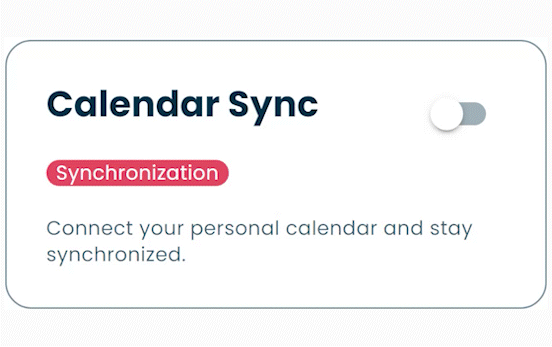
Sync your Calendar
Seamlessly connect all your favourite calendars in one platform and seamlessly keep track of all your scheduled appointments and meetings. Whether it is Outlook Desktop, Outlook Web or Google Calendar, Cita has got you covered.
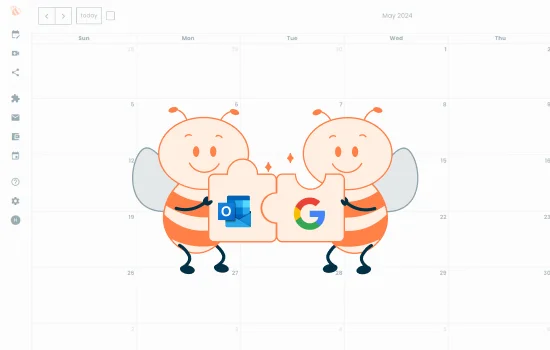
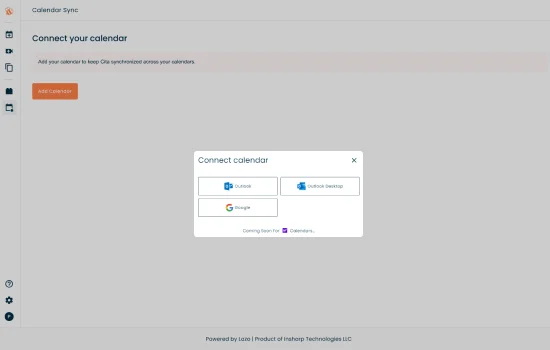
How to use the Calendar Sync widget
By enabling the widget from the plugin store you can simply start connecting your calendars to Cita. For Outlook Web and Google simply enter your account details and allow the necessary permissions for the syncing to take place. For Outlook desktop make sure to install the Cita application and connect your Outlook account to start syncing.
Power up your scheduling
Get started with the worlds leading Scheduling Automation Platform in seconds — for free.